AI Tools for Content Creation: Elevate Your Workflow
Published: 03 May 2025
In today’s fast-paced digital landscape, content creators are continually seeking tools that enhance efficiency without compromising quality. AI tools for content creation have emerged as true game-changers, offering smart, intuitive solutions that streamline workflows across various content formats. Whether you’re a budding blogger, a seasoned marketer, or a passionate social media enthusiast, these tools can significantly elevate your content strategy, boost creativity, and save valuable time.
The rise of AI in content creation reflects a broader trend of automating repetitive tasks to free up human creativity. With the right tools, creators can write faster, design more professionally, and edit with precision, resulting in content that resonates with target audiences.
Key Features to Consider in AI Content Platforms
AI content platforms offer a wide range of features, but not all tools are created equal. The image below highlights the core features that users should prioritize when choosing a platform.
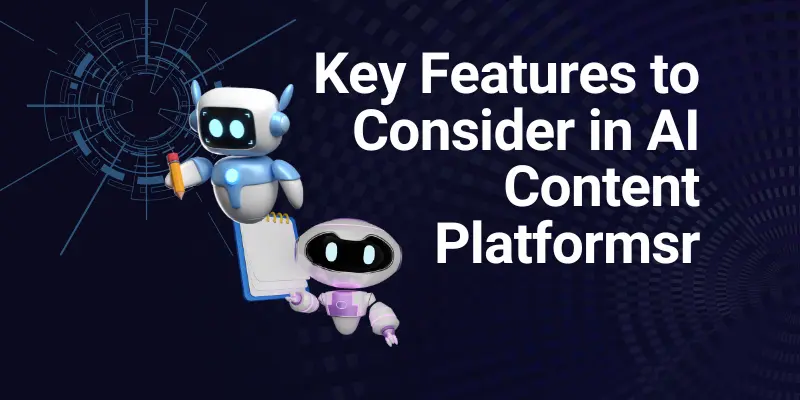
As you explore these features, it’s important to understand how they impact your productivity and results. Let’s dive into how automation and workflow efficiency play a major role.
Key Features to Consider in AI Content Platforms
The most effective AI tools balance robust capabilities and user-friendly interfaces. They support a variety of content formats – text, images, videos – and allow seamless transitions between them. Customization options, such as tone, voice, and style adjustments, help ensure the output aligns with your unique brand voice.
For instance, some tools let you specify whether a blog post should sound formal or conversational, which is crucial for tailoring content to different audiences. Additionally, integration with third-party apps, APIs, and collaboration tools makes workflows smoother and faster.
Automation and Workflow Efficiency
Automation is at the heart of AI’s value proposition. From generating outlines to refining copy, AI tools can automate repetitive tasks, saving time and reducing overhead. Content creators benefit from platforms that offer personalized suggestions based on previous writing, learning from your input to provide better results over time.
Additionally, AI tools equipped with scheduling, analytics, and project management capabilities can handle end-to-end content production – from ideation to publication – within a single interface.
Top AI Tools for Content Creation
With so many AI tools available today, selecting the right ones for content creation can feel overwhelming. The image below gives a visual overview of some of the most powerful and popular AI tools in this space. Each of these tools brings something unique to the table – whether it’s for writing, designing, AI for video marketing, or voiceovers.
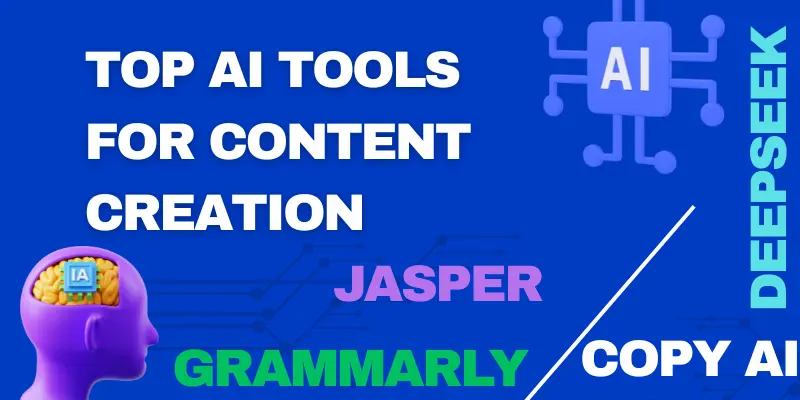
Let’s explore them one by one to understand how they enhance your content strategy.
1. ClickUp: Integrating Project Management with Content Generation
ClickUp is more than just a task management tool – it’s a comprehensive platform for content teams. Its AI assistant, ClickUp Brain, learns your writing style and helps produce content directly within ClickUp Docs. This feature is especially useful for creating marketing briefs, blog outlines, and team documentation.
With built-in tools for project timelines, team collaboration, and AI-powered transcription, ClickUp ensures that content workflows remain organized and efficient.
2. ChatGPT: Enhancing Text Production and Conversational Assistance
Developed by OpenAI, ChatGPT is widely recognized for generating human-like text in seconds. It excels in writing blog posts, creating outlines, answering complex questions, and summarizing large documents. With the addition of features like custom GPTs, ChatGPT now adapts even better to specific industries.
Its integrations with image generation (DALL•E) and video (Sora AI) further expand its usefulness, making it a go-to assistant for beginners and professionals.
3. Jasper: Crafting Search-Optimized, Targeted Content
Jasper AI is a top choice for digital marketers looking to generate high-converting content. With over 50 templates for ads, social posts, emails, and landing pages, Jasper simplifies the content creation process.
Its SEO mode helps writers focus on keywords and structure, while Jasper Chat provides a natural way to refine ideas. The platform’s multilingual capabilities and content analytics make it ideal for global campaigns.
4. Description: Simplifying Audio and Video Editing
Descript revolutionizes editing by allowing users to modify audio and video content through a text interface. Instead of traditional timelines, you edit transcripts, making changes more intuitive. Features like voice cloning, screen recording, and AI-powered filler word removal streamline the entire process.
It’s especially popular among podcasters, YouTubers, and online educators who need to produce polished audio-visual content quickly.
5. DALL•E: Generating Detailed AI-Driven Images
DALL•E by OpenAI is a text-to-image tool that enables users to create custom visuals just by typing descriptions. Whether you need artwork, logos, product mockups, or abstract visuals, DALL•E can bring ideas to life with astonishing accuracy.
New features like inpainting and outpainting allow users to modify parts of existing images or expand their borders, making it a favorite among designers and marketers.
6. Mid Journey: Creating Stylized, Hyper-Realistic Images
Midjourney is known for its stylized and often hyper-realistic visuals. Used through Discord, this tool allows detailed control via prompts and style references. It’s particularly favored by creatives in advertising, gaming, and digital art.
While there’s a learning curve to mastering prompt syntax, the results are often stunning and unique, offering a level of artistry that rivals traditional methods.
7. Synthesia: Producing Professional, Localized Videos
Synthesia enables users to generate AI videos with digital avatars. These avatars can deliver scripted content in over 140 languages, making it ideal for training modules, marketing videos, and internal communications.

Features like branded templates, screen recording integration, and team collaboration tools make Synthesia a powerful platform for organizations aiming to scale video content without hiring actors or videographers.
8. InVideo: User-Friendly Video Creation with Extensive Templates
InVideo is a web-based video editor designed for marketers, influencers, and small businesses. With over 5,000 templates, text-to-video features, and voiceovers, it makes professional video creation accessible to all skill levels.
Its AI features include automatic scene generation, keyword optimization, and subtitle syncing, making it ideal for creating social media content quickly.
9. Murf: Delivering Natural-Sounding AI Voiceovers
Murf provides realistic AI voiceovers suitable for podcasts, explainer videos, audiobooks, and more. Users can choose from a wide range of voices and languages and tweak pitch, speed, and emphasis.
Its Studio interface allows users to synchronize voiceovers with images, music, and video—ideal for content creators who want professional audio without hiring voice actors.
10. Canva: Combining Design and AI Writing Tools
Canva continues to dominate the design space with its drag-and-drop interface and massive template library. Recently, it has expanded into AI with tools like Magic Write (for copy generation), Magic Edit (for image enhancement), and Magic Design (for fast layout creation).
Canva’s all-in-one platform supports everything from social media posts to presentations and even short videos, making it perfect for individual creators and teams.
Personal Experience: How AI Tools Improved My Content Workflow
When I first started blogging and freelancing, content creation felt overwhelming. Writing a single article could take me up to six hours, and graphic design was a whole other challenge. But everything changed when I began integrating AI tools into my process.
I use ChatGPT to brainstorm ideas, generate outlines, and polish drafts. With Canva, I design social posts and blog banners in minutes. Descript helps me edit interviews and podcasts without needing advanced audio skills. These tools not only save time but also improve the overall quality of my work.
For example, when launching a new article series for my website, I used Jasper to research and structure the articles, Midjourney to create captivating feature images, and Murf for adding voice-overs to accompanying videos. It turned what would have been a two-week project into a three-day success.
Conclusion: Harnessing AI for Creative Excellence
In this article, we’ve explored the best AI tools for content creation, ranging from text generation and video editing to image design and voiceovers. Each platform offers unique strengths and can be adapted to suit different needs and workflows.
If you’re just getting started, I recommend beginning with Canva and ChatGPT. They’re intuitive, powerful, and offer free plans that let you explore their capabilities. For more advanced users, tools like Jasper, Descript, and Synthesia can take your content to the next level.
Experiment with different platforms and combine their strengths to build an efficient, creative workflow. The future of content creation is AI-powered, and the possibilities are endless.
FAQs
AI tools for content creation are software programs that use artificial intelligence to help make things like text, images, videos, or voice-overs faster and easier. They can write blog posts, design graphics, edit videos, and more. These tools save time and are great for both beginners and professionals.
AI tools can help create many types of content, such as articles, social media posts, product descriptions, videos, audio narrations, and graphics. Some tools focus only on one type, while others do multiple things. It depends on the tool and your needs.
Think about what type of content you need to create—text, visuals, audio, or video. Then choose a tool that’s strong in that area. For example, Canva is great for visuals, while Murf is good for voice-overs.
Many tools offer a free version with limited features. For full access or advanced options, you usually have to pay monthly. Always check the pricing page before starting.
AI tools can be a big help, but it’s always good to review and edit the content before using it. AI can miss context or make small errors. Think of it as your assistant, not a replacement for human creativity.
This can happen if there are timing or formatting issues in your video tool. Try adjusting the script, breaking it into smaller parts, or re-syncing the audio and visuals. Also, check if the tool has an editing feature.
Most AI tools are built to be easy for beginners, with drag-and-drop interfaces and simple menus. You don’t need to code. Some tools offer tutorials or help centers if you get stuck.
Using default templates without personalizing them can make your designs look common. Try changing fonts, colors, or adding your images. This helps your content stand out and match your brand.
Yes! Text generators like ChatGPT or Jasper help you write things like articles or captions. Design tools like Canva use AI to help you create images, videos, and animations.

- Be Respectful
- Stay Relevant
- Stay Positive
- True Feedback
- Encourage Discussion
- Avoid Spamming
- No Fake News
- Don't Copy-Paste
- No Personal Attacks

- Be Respectful
- Stay Relevant
- Stay Positive
- True Feedback
- Encourage Discussion
- Avoid Spamming
- No Fake News
- Don't Copy-Paste
- No Personal Attacks





