Business Automation Tools Explained – How to Choose the Right One for Your Needs
Published: 19 Mar 2025
Business automation tools are revolutionizing the way companies operate. By automating repetitive tasks, these tools save time, reduce errors, and boost productivity. But with so many options available, how do you choose the right one for your business? This guide will walk you through everything you need to know.
What Are Business Automation Tools?
Business automation tools are software solutions designed to handle repetitive tasks automatically. These tasks can range from managing emails and scheduling social media posts to processing invoices and tracking expenses.

Some of the best free business automation tools offer these capabilities at no cost, making them especially valuable for startups and small businesses. By automating these processes, businesses can focus on strategic growth rather than getting bogged down by mundane activities.
Why Are Business Automation Tools Important?
Automation tools are essential for modern businesses because they:
- Streamline workflows: Automating repetitive tasks frees up time for more important activities.
- Reduce human error: Automated processes minimize mistakes in tasks like data entry or financial tracking.
- Improve productivity: By handling routine tasks, these tools allow teams to work more efficiently.
Imagine completing a week’s worth of work in just a few hours. That’s the power of automation!
Who Is This Article For?
This article is ideal for:
- Small business owners are looking to optimize their operations.
- Managers seeking to improve team productivity.
- Entrepreneurs who want to streamline their workflows.
- Professionals in marketing, finance, or customer support.
The content is suitable for readers aged 18 and above, particularly those with a basic understanding of business operations. The article meets the needs of this audience by providing actionable insights and practical advice.
Types of Business Automation Tools
Business automation comes in many forms, each tailored to streamline a specific area. The image below shows the major types of automation tools used by businesses today.
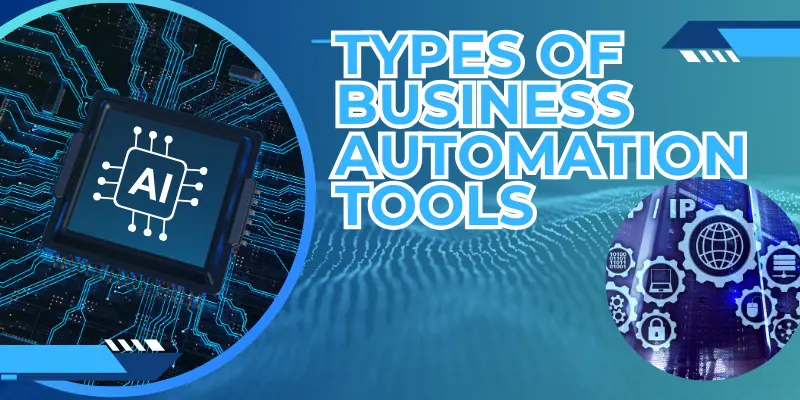
Now, let’s break down each category to understand how these tools work in real-world scenarios. From task management to customer support, each plays a vital role in driving efficiency.
1. Task Automation Tools
Task Automation Tools help businesses and individuals save time by handling repetitive jobs automatically. From sending emails to updating spreadsheets, these tools make daily work faster and more efficient.
Example: Zapier
Zapier connects different apps and automates workflows between them. For instance, you can set up a workflow to send a welcome email automatically whenever a new subscriber joins your mailing list.
2. Marketing Automation Tools
Marketing Automation Tools make it easier to manage campaigns, send personalized emails, and schedule social media posts. They help businesses connect with customers at the right time while saving hours of manual work.
Example: HubSpot
HubSpot automated email campaigns, social media posts, and lead tracking. It’s perfect for businesses looking to nurture potential clients without manual effort.
3. Finance Automation Tools
Finance Automation Tools simplify tasks like invoicing, expense tracking, and payroll management. They help reduce errors, save time, and keep your business finances accurate and organized.
Example: QuickBooks
QuickBooks simplifies invoicing, expense tracking, and payroll management. It’s a must-have for businesses aiming to streamline their financial processes.
4. Customer Support Automation Tools
Customer Support Automation Tools handle routine queries with chatbots, ticketing systems, and AI assistants. They provide quick responses, improve customer satisfaction, and free up support teams for complex issues.
Example: Zendesk
Zendesk automated ticket creation and response management, ensuring faster and more efficient customer support.
Benefits of Using Automation Tools
The benefits of Using Automation Tools include saving time, reducing human errors, and boosting overall productivity. They allow businesses to focus on growth while routine tasks run smoothly in the background.
Save Time
Automation tools handle repetitive tasks quickly, freeing up hours each week.
Example: A bakery owner uses automation to schedule social media posts and track orders, saving valuable time.
Reduce Errors
Automation minimizes human errors, especially in tasks like data entry or financial tracking.
Improve Efficiency
By streamlining processes, automation tools boost productivity across departments, from marketing to customer support.
How to Choose the Right Automation Tool
Choosing the right automation tool involves several key considerations. The image below outlines the main factors to help guide your decision-making process.

Now, let’s explore these points in detail – starting with identifying your needs, then moving to user-friendliness, pricing, and reviews. Each step plays a critical role in making the best choice.
1. Identify Your Needs
Determine which areas of your business would benefit most from automation, such as marketing, finance, or customer support.
2. Look for User-Friendly Tools
Choose tools with intuitive interfaces, like drag-and-drop functionality, to ensure ease of use.
3. Check Pricing and Reviews
Compare tools within your budget and read user reviews to make an informed decision.
Example: Small businesses can start with affordable tools like Trello for task management or Asana for project coordination.
Getting Started with Automation
Getting started with Automation is easier than most people think. You don’t need to be a tech expert to begin—just start small with simple tasks. Automation tools can handle things like emails, invoices, or social media posts. Over time, you can expand to more complex workflows and enjoy even bigger time savings.
1. List Repetitive Tasks
Identify tasks you perform regularly, such as invoicing or social media scheduling, that can be automated.
2. Find the Right Tool
Select a tool that aligns with your needs. For example, use Mailchimp for email marketing automation.
3. Start Small and Scale Up
Begin with one task, get comfortable with the tool, and gradually automate more complex processes.
Conclusion
Workflow automation software is a true game-changer for modern businesses. It saves time, reduces errors, boosts productivity, and improves customer experiences. By automating repetitive tasks, you free up energy to focus on strategy, growth, and innovation.
Getting started is easier than you think. Powerful Business automation tools like Zapier, Monday.com, and HubSpot make it simple to automate daily tasks. Start with one workflow today and experience how automation transforms the way your business operates.
FAQs
If you’re just starting, tools like Zapier and Trello are great choices. They have simple, user-friendly dashboards and step-by-step guides to help beginners. You don’t need coding skills, and you can connect apps in just a few clicks. These tools are perfect for learning the basics of automation.
Not at all! Many popular automation tools like Trello, Mailchimp, and Asana offer free plans with basic features. These are more than enough for small businesses or startups. As your needs grow, you can upgrade to paid plans, which usually come with advanced features and better support.
Yes, almost every part of a business can be automated—from marketing and HR to finance and customer support. However, it’s smarter to start small by automating one process, like email reminders or social posts. Once you’re comfortable, you can expand automation to cover more areas step by step.
Task automation tools help with everyday jobs like scheduling, file updates, or sending reminders. Marketing automation tools, on the other hand, focus on running campaigns, sending personalized emails, and managing social media. Both are useful, but they serve different business needs.
Most automation tools need an internet connection because they link different apps and platforms together. Some may allow limited offline features, like drafting emails or saving tasks, which will sync once you’re online again. But for full functionality, staying connected to the internet is essential.
No coding is required for most modern automation tools. Platforms like Zapier, Monday.com, and Airtable are built for non-technical users with drag-and-drop features. You can set up workflows quickly without writing a single line of code, making automation accessible for everyone.
The biggest risk is over-automation, which can make your customer interactions feel robotic and impersonal. Another risk is relying too much on automation without reviewing it, which may cause errors to go unnoticed. To avoid this, keep a balance and regularly check your workflows.
Start by listing your needs—do you want to automate tasks, marketing, or customer support? Look for tools that are easy to use, offer good integration with the apps you already use, and fit your budget. Checking reviews and free trials can also help you find the right fit.
Yes! Tools like Zendesk, Intercom, or Freshdesk can automate responses to common customer questions. They can also create tickets, route issues to the right team, and track responses. This not only saves time but also ensures customers get faster and more consistent support.
The best way is to start small and grow slowly. Automate one task at a time and review how it works before adding more. Keep a human touch in areas like customer support or marketing messages. Regular reviews ensure your workflows stay effective and don’t feel too robotic.

- Be Respectful
- Stay Relevant
- Stay Positive
- True Feedback
- Encourage Discussion
- Avoid Spamming
- No Fake News
- Don't Copy-Paste
- No Personal Attacks

- Be Respectful
- Stay Relevant
- Stay Positive
- True Feedback
- Encourage Discussion
- Avoid Spamming
- No Fake News
- Don't Copy-Paste
- No Personal Attacks





