The Power of Workflow Automation Software- Transform Your Business Efficiency Today
Published: 19 Mar 2025
In today’s fast-paced business environment, efficiency is crucial. Workflow Automation Software has become a game-changer for businesses aiming to streamline operations, reduce costs, and enhance productivity. But what exactly is workflow automation, and how can it benefit your business? Let’s explore.
What Is Workflow Automation Software?
Workflow automation software is a tool designed to automate repetitive, manual tasks by creating predefined workflows. These workflows consist of a series of steps that, once set up, run automatically without human intervention. Think of it as a digital assistant that handles routine tasks – whether it’s sending emails, updating records, or managing invoices through Accounting Automation Software – allowing your team to focus on strategic initiatives.
How Does Workflow Automation Work?
Workflow automation software connects various systems, apps, and processes. For example:
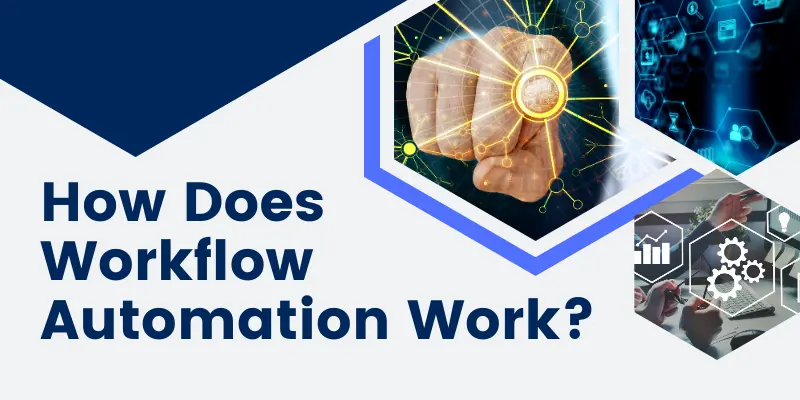
- Automatically sending follow-up emails after a customer submits a form.
- Updating your CRM when a sale is completed.
- Notifying your team when a task deadline approaches.
It’s like setting up a domino effect – the rest follow seamlessly once the first step is triggered.
Key Benefits of Workflow Automation Software
Workflow automation software offers numerous advantages for businesses of all sizes. Here are the top benefits:
1. Saves Time and Boosts Productivity
Automating repetitive tasks enables employees to focus on high-value activities, resulting in increased productivity.
2. Reduces Human Errors
Automation minimizes the risk of mistakes caused by manual data entry or oversight.
3. Cuts Operational Costs
Automating workflows reduces the need for manual labor, saving both time and money.
4. Enhances Team Collaboration
Automated workflows ensure everyone is on the same page, improving communication and collaboration.
5. Improves Customer Experience
Faster response times and personalized interactions lead to happier customers.
Common Industries That Use Workflow Automation
Workflow automation is versatile and used across various industries, including:

Healthcare , Finance , Retail , Marketing , HR [ Human Resources], etc .
Healthcare
Automating patient appointment scheduling and billing.
Finance
Streamlining invoicing and expense approvals.
Retail
Managing inventory and order processing.
Marketing
Automating email campaigns and social media posts.
HR
Simplifying employee onboarding and leave requests.
How Does Workflow Automation Work? A Step-by-Step Breakdown
Let’s take an example of automating email responses:
- A customer submits a query through your website.
- The workflow automation tool detects the submission.
- It triggers an automated email acknowledging the query.
- Simultaneously, it notifies your support team to follow up.
Common Workflows That Can Be Automated
Common Workflows That Can Be Automated often include tasks that take up valuable time but don’t require much human input. From data entry to email responses, automating these workflows saves effort and boosts efficiency. Let’s look at some of the most common areas where automation works best:
Marketing
Marketing teams handle many repetitive tasks daily. Automation can help by:
- Lead nurturing – Instead of manually sending follow-up emails to potential customers, automation tools can send personalized messages at the right time. This keeps leads warm and improves the chances of converting them into paying clients.
- Social media scheduling – Managing posts across different platforms can be exhausting. With automation, businesses can schedule posts in advance, maintain consistency, and track engagement without extra effort.
HR (Human Resources)
HR departments spend a lot of time on paperwork and employee management. Automation makes these processes smoother by:
- Employee onboarding – New hires often need forms, documents, and training materials. Automation can deliver these resources instantly, ensuring a faster and more welcoming onboarding experience.
- Payroll processing – Calculating salaries, deductions, and benefits manually is time-consuming and prone to errors. Payroll automation ensures employees are paid correctly and on time.
Finance
Finance teams deal with many repetitive approval and billing tasks. Automation helps by:
- Invoice generation – Instead of creating invoices one by one, automated systems can instantly generate and send invoices to clients, speeding up payment cycles.
- Expense approvals – Employees often submit expense claims for travel, meals, or supplies. Automation routes these requests to the right managers for approval, reducing delays and ensuring compliance.
Features to Look for in a Good Workflow Automation Tool
When choosing workflow automation software, consider these essential features:
1. Drag-and-Drop Workflow Builder
An easy-to-use interface for creating workflows.
2. Integration with Popular Apps
Compatibility with tools like Slack, Trello, and CRM systems.
3. Customization Options
Flexibility to tailor workflows to your needs.
4. Reporting and Analytics
Insights into workflow performance.
5. Security and Compliance
Data protection and adherence to industry standards.
Best Workflow Automation Software in 2025
Here are some of the top tools to consider:

E.g., Zapier , Monday.com , HubSpot , Make [ formerly Integromat ], etc.
1. Zapier
Connects thousands of apps for seamless automation.
2. Monday.com
Visual workflow management with collaboration features.
3. HubSpot
Ideal for marketing and sales automation.
4. Make (formerly Integromat)
Advanced automation with visual workflows.
5. Automate.io
Affordable and user-friendly for small businesses.
How to Choose the Right Workflow Automation Software
How to Choose the Right Workflow Automation Software can feel overwhelming with so many options available. The key is to focus on your business needs, budget, and the features that will bring the most value.
1. Identify Business Needs
Determine which tasks need automation.
2. Check Ease of Use
Ensure the tool is user-friendly.
3. Consider Scalability
Choose software that grows with your business.
4. Compare Pricing and Features
Find the best value for your budget.
5. Look for Customer Support
Reliable support is crucial for troubleshooting.
Common Mistakes to Avoid When Using Workflow Automation
Common Mistakes to Avoid When Using Workflow Automation often happen when businesses rush into automation without proper planning. Avoiding these errors helps you get the most value and prevents wasted time or resources.
1. Automating the Wrong Tasks
Focus on repetitive, time-consuming tasks.
2. Ignoring User Training
Ensure your team knows how to use the software.
3. Not Monitoring Performance
Regularly review workflows to optimize them.
4. Overcomplicating Workflows
Keep workflows simple and effective.
Real-Life Examples of Workflow Automation in Action
Real-Life Examples of Workflow Automation in Action show how businesses use automation to save time, cut costs, and improve efficiency. These examples make it easier to understand how automation works in everyday tasks.
Small Business Automating Invoicing
A bakery uses automation to send invoices to customers as soon as orders are placed.
Marketing Team Automating Social Media Posts
A marketing agency schedules posts across multiple platforms using automation.
HR Automating Employee Onboarding
A tech company uses automation to send welcome emails, assign tasks, and set up accounts for new hires.
Conclusion
Workflow automation software is a powerful tool that can transform the way your business operates. From saving time and reducing errors to improving customer experience, the benefits are undeniable. Whether you’re a small business or a large enterprise, there’s an automation solution for you.
Ready to get started? Explore free trials of tools like Zapier or Monday.com and see how automation can revolutionize your workflows today!
FAQs About Workflow Automation Software
Not at all! Workflow automation is not just for large companies. Small and medium businesses use it every day to save time and cut down on repetitive tasks. Even freelancers can benefit by automating emails, invoices, or social media posts. The best part? Many tools have free or affordable plans that fit smaller budgets.
No coding is needed for most modern tools. Today’s workflow automation platforms are built for beginners and non-technical users, with drag-and-drop features and easy setup. This means anyone can create workflows without hiring a developer. Some tools even come with ready-made templates to help you start quickly.
Automation is not here to replace people—it’s here to make work easier. It takes care of boring, repetitive tasks like data entry or sending reminders, while humans focus on creativity, problem-solving, and decision-making. Think of it as a digital assistant that supports employees rather than replacing them.
Some of the best free options include Zapier, Automate.io, and IFTTT. These platforms let you connect apps and set up simple automations at no cost. Free plans usually cover basic workflows, which is great for small businesses or startups just getting started with automation.
Workflow automation software is a tool that handles routine tasks automatically. For example, it can send welcome emails to new customers, update spreadsheets when data changes, or move files to cloud storage. In simple words, it saves time by doing the “busy work” for you.
If your workflow isn’t working, first check that you set the right trigger (the event that starts the automation). Make sure all connected apps have permission to work together. Also, review your workflow steps carefully—sometimes one small mistake can stop the whole process.
This usually happens when the rules or conditions you set don’t match the situation. For example, if your automation only runs for “new customers,” it won’t trigger for existing ones. Double-check your filters, rules, and triggers to make sure they fit the outcome you want.
If your workflow is running more than once, it might be because the trigger is firing too often. The solution is to adjust your settings, add filters, or set a delay to stop duplicates. Most tools allow you to control how often a workflow runs so it doesn’t repeat unnecessarily.
You can use conditional logic (often called “if this, then that” rules). This allows you to build advanced workflows with different paths depending on the situation. For example, “If a lead is from the US, send email A. If from Europe, send email B.” Most tools make this easy with visual builders.
Trigger-based automation starts when something specific happens, like receiving a new email or getting a new lead in your CRM. Schedule-based automation runs at a set time, such as sending reports every Friday at 5 PM. Both types are useful depending on your business needs.

- Be Respectful
- Stay Relevant
- Stay Positive
- True Feedback
- Encourage Discussion
- Avoid Spamming
- No Fake News
- Don't Copy-Paste
- No Personal Attacks

- Be Respectful
- Stay Relevant
- Stay Positive
- True Feedback
- Encourage Discussion
- Avoid Spamming
- No Fake News
- Don't Copy-Paste
- No Personal Attacks





