How to Automate Marketing Campaigns
Published: 23 Apr 2025
Marketing automation has revolutionized how businesses operate by saving time, increasing efficiency, and improving customer engagement. But what exactly is marketing automation, and why is it crucial for businesses today? This guide will break down the essentials, showing how to automate marketing campaigns effectively, implement them strategically, and optimize results for long-term success.
1. Understanding Marketing Automation
Marketing automation uses software to streamline, automate, and measure marketing tasks and workflows. It helps businesses save time, improve efficiency, and engage customers more effectively.
What is Marketing Automation?
Marketing automation is the use of software to automate repetitive marketing tasks, such as email marketing, social media posting, and lead nurturing. It allows businesses to send personalized messages at scale, improving efficiency and customer experience.
How Does It Work?
Marketing automation streamlines workflows by handling tasks like:
Sending automated email sequences
Scheduling social media posts
Tracking and nurturing leads through CRM systems
Example: A small business owner uses automated email follow-ups to engage new leads without manual effort.
2. Key Areas to Automate in Marketing Campaigns
Marketing campaigns involve many moving parts – but with automation, you can manage them more efficiently. The image below highlights the key areas where automation can streamline your marketing efforts.
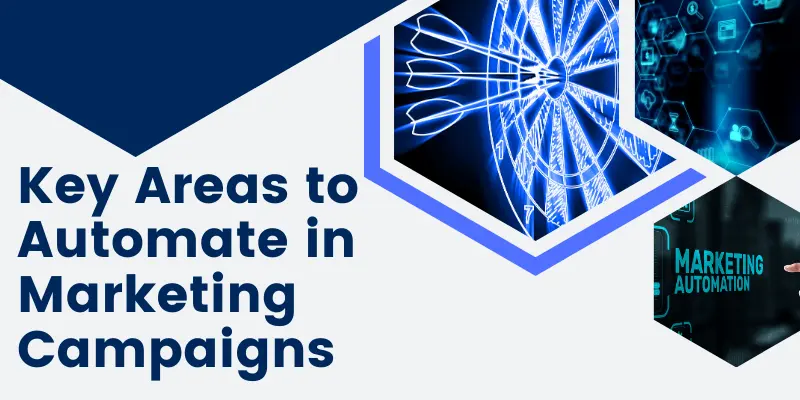
Let’s explore each of these areas to understand how to automate workflows using the right tools – from handling emails and social posts to retargeting ads and engaging leads with AI.
2.1 Email Marketing Automation
Email marketing automation allows businesses to send personalized, timely emails to subscribers automatically. It boosts engagement, nurtures leads, and drives conversions without manual effort.
Benefits:
Enhances personalized engagement
Nurtures leads effectively
Saves time and ensures consistency
Popular Tools: Mailchimp, ActiveCampaign, HubSpot
Example: Setting up a welcome email sequence for new subscribers to boost engagement.
2.2 Social Media Automation
Social media automation lets businesses schedule, manage, and optimize posts across platforms automatically. It saves time, ensures consistency, and enhances audience engagement.
Why Automate?
Maintains consistent posting
Saves time and improves engagement
Popular Tools: Buffer, Hootsuite, Later
Example: A business schedules weekly Instagram posts to ensure a steady social media presence.
2.3 Lead Generation & Nurturing
Lead generation and nurturing automation help businesses capture potential customers and guide them through the sales funnel. It builds relationships, increases conversions, and drives long-term growth.
How It Works:
Automates lead capture forms
Sends follow-up emails and messages
Popular Tools: HubSpot CRM, Zoho CRM, Pipedrive
Example: A chatbot collects and qualifies leads directly from a website.
2.4 Paid Ads & Retargeting Automation
Automation for paid ads and retargeting helps businesses deliver the right message to the right audience at the right time. It maximizes ad spend, boosts conversions, and strengthens brand visibility.
Why Automate?
Ensures ads reach the right audience
Improves conversion rates with dynamic retargeting
Popular Tools: Facebook Pixel, Google Ads, LinkedIn Ads
Example: An e-commerce store retargets users who abandoned their shopping carts.
2.5 Chatbots & AI Assistants
Chatbots and AI assistants automate customer interactions, providing instant support and personalized experiences. They save time, improve engagement, and enhance overall customer satisfaction.
Benefits:
Provides instant customer support
Reduces response time
Popular Tools: Drift, ManyChat, Chatfuel
Example: A chatbot answers FAQs and collects leads 24/7 on a website.
3. Steps to Automate a Marketing Campaign
Marketing automation allows businesses to reach more people with less effort. The image below outlines the key areas where automation can significantly improve marketing performance and efficiency.

Let’s now explore these areas in detail. From email marketing to AI-powered chatbots, each tool plays a role in creating smarter, more effective campaigns.
3.1 Define Your Goals
Clearly defining your goals helps guide marketing automation strategies and measure success. It ensures every campaign aligns with your business objectives for maximum impact.
What do you want to achieve?
Lead generation
Sales conversion
Brand awareness
3.2 Choose the Right Tools
Select automation software that aligns with your business needs.
3.3 Segment Your Audience
Group customers based on behavior, demographics, and interests for better targeting.
3.4 Create Automated Workflows
Set up structured sequences for:
Emails
Social media posts
Chatbot interactions
3.5 Track & Optimize Your Campaigns
Use analytics and performance tracking to measure effectiveness and make improvements.
4. Common Mistakes & How to Avoid Them
Over-automation: Don’t remove the human touch; balance automation with personalization. Neglecting analytics: Regularly monitor metrics to improve your strategy.

Choosing the wrong tools: Use software that fits your business needs, rather than opting for complex solutions.
Conclusion
So, guys, in this article, we’ve covered how to automate marketing campaigns in detail. Automation is the key to efficiency, better customer engagement, and business growth. Whether it’s email marketing, social media, or paid ads, automation can save time and increase productivity.
FAQs: Common Reader Questions
Marketing automation handles repetitive tasks like emails and social media posts. If you’re spending too much time on these, automation can save time and boost efficiency.
Mailchimp is great for email automation due to its user-friendly interface and affordability. For social media, try Hootsuite or Buffer.
Some tools have free plans, while premium versions start around $10/month. Begin with free or budget-friendly options and upgrade as needed.
Yes! Use tools like Hootsuite or Buffer to schedule posts in advance, ensuring consistent engagement.
Use personalization tokens (e.g., recipient’s name) and recommend products based on previous interactions.
A workflow is an automated series of actions triggered by user behavior. Tools like HubSpot and ActiveCampaign help you create step-by-step workflows.
Absolutely! Automation saves time, improves efficiency, and scales marketing efforts, making it ideal for small businesses.
Avoid over-automation, irrelevant content, and a lack of performance tracking. Personalization is key.
Check metrics like open rates, click-through rates, and conversion rates using built-in analytics tools.
Yes! Most automation tools offer user-friendly interfaces and tutorials, making it easy even for beginners.

- Be Respectful
- Stay Relevant
- Stay Positive
- True Feedback
- Encourage Discussion
- Avoid Spamming
- No Fake News
- Don't Copy-Paste
- No Personal Attacks

- Be Respectful
- Stay Relevant
- Stay Positive
- True Feedback
- Encourage Discussion
- Avoid Spamming
- No Fake News
- Don't Copy-Paste
- No Personal Attacks





