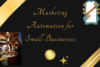Accounting Automation Software – A Complete Guide
Published: 11 Apr 2025
Accounting Automation Software is a tool designed to streamline financial tasks by automating repetitive processes, such as invoicing, payroll, and expense tracking. This software uses advanced technology to reduce manual effort, improve accuracy, and save time, making Accounting Automation Software a must-have for modern businesses.
In today’s fast-paced business world, managing finances manually can hinder growth and lead to costly errors. That’s where Accounting Automation Software steps in — helping companies stay organized, compliant, and efficient. It’s not just about saving time; it’s about transforming the way businesses handle their financial data with confidence and precision.
Why Automation Matters in Accounting
Automation is no longer a luxury – it’s a necessity. By eliminating manual data entry and human errors, automated invoicing software and other accounting automation tools ensure efficiency, accuracy, and cost savings. It allows businesses to focus on growth rather than getting bogged down by tedious financial tasks.
Benefits of Accounting Automation Software
Accounting automation tools offer a range of powerful benefits for businesses of all sizes. The image below highlights the most impactful advantages that come with using this software.

Now, let’s explore how accounting automation improves accuracy, saves time, and reduces operational costs – making it a smart investment for modern businesses.
1. Improved Accuracy
Automation minimizes human errors, ensuring your financial data is precise and reliable. This is especially crucial for tasks like tax calculations and financial reporting.
2. Time Savings
By automating repetitive tasks like invoicing and data entry, the software frees up hours for your team. This time can be redirected toward strategic activities that drive business growth.
3. Cost Efficiency
Reducing manual labor and errors translates to significant cost savings. Over time, the investment in accounting automation software pays for itself through increased productivity and reduced operational expenses.
Key Features of Accounting Automation Software
Accounting automation software comes packed with features designed to simplify financial tasks. The image below gives a quick visual summary of the key features that make these tools so valuable.

Now, let’s dive into each core feature – from invoicing and expense tracking to detailed reporting and tool integration – to understand how they work together seamlessly.
1. Invoicing & Billing
Automated invoicing tools generate and send invoices, track payments, and send reminders for overdue accounts – all without manual intervention.
2. Expense Tracking
The software automatically categorizes and records expenses, making it easier to monitor spending and stay within budget.
3. Financial Reporting
Real-time financial reports, such as profit/loss statements and cash flow summaries, are generated automatically, saving time for accountants and business owners.
4. Integration with Other Tools
Most accounting automation software integrates seamlessly with payroll systems, CRMs, and banking platforms, creating a unified and efficient workflow.
Popular Accounting Automation Software Options
There are several trusted accounting automation tools that businesses rely on today. The image below provides a snapshot of some of the most popular software options available in the market.

Let’s now explore each tool individually – starting with QuickBooks, then Xero, and Zoho Books – to see what makes them stand out for modern accounting needs.
1. QuickBooks
QuickBooks is a favorite among small businesses for its user-friendly interface and robust features, including invoicing, expense tracking, and tax preparation.
2. Xero
Xero is a cloud-based solution renowned for its collaboration capabilities, making it an ideal choice for teams that require real-time access to financial data.
3. Zoho Books
Zoho Books is an affordable option for growing businesses, offering features like automated workflows, project tracking, and inventory management.
How to Choose the Right Accounting Automation Software
Choosing the right accounting automation software can save you time, cut errors, and simplify your business finances. With numerous options available, understanding which features matter most helps you make the most informed choice.
1. Assess Your Business Needs
Evaluate your business size, required features, and budget. For example, small businesses may prioritize affordability, while larger enterprises might need advanced reporting tools.
2. Look for Scalability
Choose software that can grow with your business. Scalable solutions allow you to add features as your needs evolve.
3. Check for Customer Support
Reliable customer support is essential, especially during the initial setup phase. Look for providers that offer 24/7 assistance or detailed tutorials.
Challenges and Considerations
While automation brings many benefits, it also comes with its own set of challenges. The image below highlights key considerations businesses should keep in mind before implementation.

Let’s now explore these challenges one by one – from data security and usability concerns to the costs involved – followed by a clear action plan for moving forward.
1. Data Security Concerns
Ensure the software you choose uses encryption and secure servers to protect sensitive financial data. Always enable two-factor authentication for added security.
2. Learning Curve
Some tools may require training for your team. Opt for software with intuitive interfaces and comprehensive onboarding resources.
3. Cost of Implementation
While there may be upfront costs, the long-term savings in time and accuracy often outweigh the initial investment.
Call to Action
Ready to transform your accounting processes? Begin by testing a free trial of popular software like QuickBooks or Xero. Take the first step toward a more efficient and accurate financial future today!
Types of Accounting Automation Software
Accounting automation software comes in various forms, each catering to different business needs.

Here’s a breakdown:
1. Cloud-Based vs. Desktop Software
- Cloud-Based: Accessible from anywhere, ideal for remote teams (e.g., Xero).
- Desktop: Installed on your computer, often more secure but less flexible (e.g., Tally).
2. Free vs. Paid Software
- Free: Great for basic tasks but limited in features (e.g., Wave).
- Paid: Offers advanced automation, integrations, and customer support (e.g., QuickBooks).
3. Small Business vs. Enterprise Solutions
- Small Business: Affordable and easy to use (e.g., Zoho Books).
- Enterprise: Scalable with advanced reporting and customization (e.g., NetSuite).
Conclusion
Accounting Automation Software is transforming how businesses manage their finances. Cutting down manual work and reducing human errors helps companies save time and focus on strategic growth.
In the future, Accounting Automation Software will continue to evolve with AI and machine learning, making financial management smarter and faster. Businesses that adopt it early will not only boost productivity but also gain a strong competitive edge in a digital-first world.
10 Confusion-Based FAQs About Types of Accounting Automation Software
Most top providers guarantee reliable uptime and quick fixes, so you’re rarely left stuck. They also offer live chat or phone support to help you immediately. Plus, cloud-based software automatically backs up your data, so you won’t lose important records. Always check reviews to see how fast a provider resolves issues before choosing one.
Yes! Many leading tools offer mobile apps that let you track expenses, send invoices, or check reports on the go. This means you don’t have to wait until you’re back at the office to handle finances. For business owners who travel or freelancers working remotely, this feature is a game-changer. Just make sure the app is compatible with your phone’s operating system.
Not at all—many modern accounting platforms support multiple currencies by default. This makes them perfect for businesses that deal with international clients. The software automatically handles conversions and exchange rates for you. This way, you save time and avoid costly manual errors.
Bookkeeping tools mainly track and record day-to-day transactions like sales and expenses. Accounting software, on the other hand, goes deeper by offering advanced features like tax management, profit analysis, and forecasting. In short, bookkeeping is about recording, while accounting is about analyzing and reporting. Knowing the difference helps you choose what your business really needs.
No, they can be very different. Some tools are designed only for invoicing, while others specialize in payroll, taxes, or advanced analytics. Choosing the right one depends on your business size and industry. Always compare features carefully instead of assuming all tools work alike.
Yes, you can switch, but keep in mind that migrating all your financial data takes time and effort. Some providers even offer migration assistance to make the transition smoother. To avoid headaches, always test the software with a free trial before committing. That way, you won’t waste money or time switching later.
Free versions work well for freelancers or very small businesses with basic needs. However, they often limit features like payroll, advanced reporting, or integrations. If your business grows, you’ll likely need a paid plan for scalability. Think of free tools as a stepping stone to professional-grade software.
Many accounting automation tools now include both invoicing and payroll in one package. This saves you the hassle of juggling multiple apps. With everything in one place, you can send invoices, calculate salaries, and even handle tax deductions smoothly. Look for “all-in-one” platforms to save time and money.
Yes, some tools are designed for individuals and families as well as businesses. You can use them to track bills, monitor spending, and set savings goals. However, business-focused software may feel overwhelming for personal use. If you want both, choose a flexible tool that offers personal and business finance options.
Cloud-based software works online, so you can log in from any device with an internet connection. Desktop software, however, is installed on your computer and can only be accessed from there. Cloud solutions are usually easier to update and more secure since backups happen automatically. If flexibility matters, cloud is the smarter choice.

- Be Respectful
- Stay Relevant
- Stay Positive
- True Feedback
- Encourage Discussion
- Avoid Spamming
- No Fake News
- Don't Copy-Paste
- No Personal Attacks

- Be Respectful
- Stay Relevant
- Stay Positive
- True Feedback
- Encourage Discussion
- Avoid Spamming
- No Fake News
- Don't Copy-Paste
- No Personal Attacks