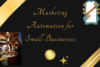The Ultimate Guide to Automated Invoicing Software
Published: 10 Apr 2025
Did you know that businesses lose 10–20% of their revenue due to invoicing errors and late payments? Automated Invoicing Software can fix this. It helps businesses and freelancers save time, reduce errors, and get paid faster. In this guide, we’ll explore what Automated Invoicing Software is, how it works, and the best tools available.
What is Automated Invoicing Software?
Automated invoicing software helps businesses streamline billing by generating, sending, and tracking invoices automatically.
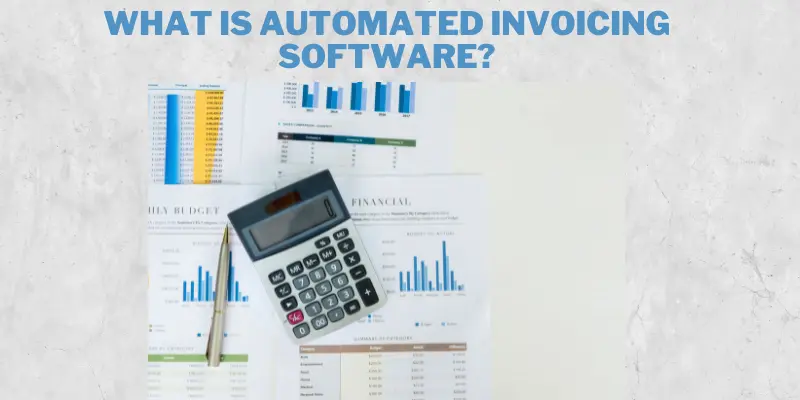
The image below offers a visual overview of how this system works and why it’s beneficial.
Simple Definition
Automated invoicing software is a tool that creates, sends, and tracks invoices without manual work. It replaces traditional paper-based or Excel invoicing with smart automation.
Examples of Popular Tools
- QuickBooks
- FreshBooks
- Zoho Invoice
How Does Automated Invoicing Work?
Automated invoicing creates and sends invoices to customers without manual effort. It tracks payments, sends reminders, and keeps records updated automatically.
Step-by-Step Process
- Create Invoices Automatically: Set up templates, and the software generates invoices for you.
- Send Payment Reminders: Automatically notify clients about due or overdue payments.
- Track Transactions: See which invoices are paid and which are pending.
- Generate Reports: Get insights into your cash flow and payment trends.
Real-Life Example
A freelancer uses FreshBooks to bill clients. The software sends reminders, tracks payments, and even calculates taxes. This saves hours of manual work every month.
Benefits of Using Automated Invoicing Software
Automated invoicing software brings several advantages that go beyond just saving time. The image below highlights the key benefits businesses experience when they make the switch from manual to automated billing.
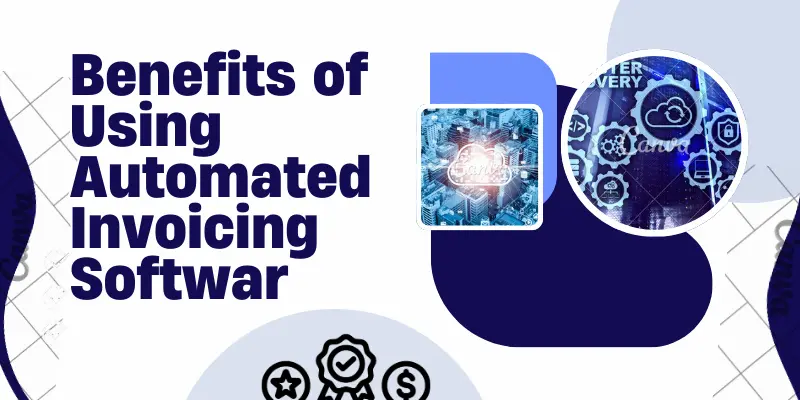
Let’s now break down why this technology is a game-changer and explore a real-life example to see its impact in action.
Why It’s a Game-Changer
- Saves Time: No more manual data entry.
- Reduces Errors: No wrong amounts or missing invoices.
- Faster Payments: Automatic reminders ensure clients pay on time.
- Easy Tracking: Know who has paid and who hasn’t.
Real-Life Example
A small business owner cut invoicing time by 50% using QuickBooks. They now focus on growing their business instead of chasing payments.
Features to Look for in Automated Invoicing Software
Choose software with features like easy invoice creation, payment tracking, and reminders.
Look for options that integrate with your accounting tools and support multiple payment methods.
Must-Have Features
- Customizable templates
- Automatic payment reminders
- Integration with accounting tools
- Multi-currency support
- Mobile access
Real-Life Example
A growing e-commerce store uses Zoho Invoice to handle multi-currency invoices for international clients.
Best Automated Invoicing Software in this year
With so many invoicing tools available today, choosing the right one can be tough. The image below gives a snapshot of the top automated invoicing software options dominating 2025.

Now, let’s take a closer look at some of the top picks and see what makes them stand out for businesses in 2025.
Top Picks
- QuickBooks: Best for small businesses.
- FreshBooks: Great for freelancers.
- Zoho Invoice: Feature-rich and free option.
- Xero: Best for larger businesses.
How to Choose the Right Automated Invoicing Software
Pick software that matches your business size, budget, and invoicing needs. Always check ease of use, customer support, and integration with your existing tools.
Tips for Decision-Making
- Consider your business size and needs.
- Check pricing and free trials.
- Look for user-friendly dashboards.
- Ensure it integrates with your existing tools.
Common Mistakes to Avoid When Using Automated Invoicing
Even the best automation tools can lead to problems if not used correctly. The image below highlights some of the most common mistakes businesses make when using automated invoicing systems.

Even the best automation tools can lead to problems if not used correctly. The image below highlights some of the most common mistakes businesses make when using automated invoicing systems.
What to Watch Out For
- Not setting up automatic reminders.
- Forgetting to customize invoices.
- Ignoring transaction tracking.
Real-Life Example
A business lost payments because it didn’t set up reminders. Automated invoicing software can prevent this.
Actionable Advice
- Try a free trial of your chosen software.
- Set up automatic reminders and recurring invoices.
- Focus on growing your business while the software handles billing.
Closing Versions
Closing versions are different styles of ending content to leave a lasting impact. They can be motivational, cautionary, or inspiring—depending on the message you want to deliver.
- Motivational & Encouraging
Start using automated invoicing today! Tools like FreshBooks and QuickBooks make billing effortless. Free up time and focus on growing your business. - Cautionary & Practical
Automation is powerful but not foolproof. Double-check your settings and try free trials before committing. - Inspiring & Actionable
Work smarter, not harder. Embrace automation and watch your business grow. Start today!
Conclusion
Automated invoicing software saves time, reduces errors, and helps you get paid faster. Whether you’re a freelancer or a business owner, tools like QuickBooks, FreshBooks, and Zoho Invoice can make your life easier.
FAQs About Automated Invoicing Software
Automated invoicing software usually comes in three forms: cloud-based, on-premise, and hybrid. Cloud-based tools are popular for small businesses because they’re affordable, easy to access anywhere, and require no technical setup. On-premise options work better for larger companies that need strict control over their data. Hybrid systems combine both, offering flexibility for growing businesses.
Free invoicing software is a good start if you only need basic features like creating and sending invoices. However, paid tools often come with advanced benefits like recurring billing, detailed reports, and integration with accounting systems. If you want to scale your business smoothly, paid plans are usually worth the investment.
Yes! Many automated invoicing tools support multiple currencies and international tax rates. This makes it easier to bill clients across borders without worrying about conversion errors. If you work with global customers, make sure your software offers features like language customization and automated tax compliance.
Not always. Some invoicing tools already include built-in accounting features, such as expense tracking and financial reports. But if your business has more complex needs, you may want to integrate invoicing software with full accounting platforms like QuickBooks or Xero for a complete financial solution.
For freelancers, user-friendly tools like FreshBooks or Wave are perfect. They offer simple invoicing, time tracking, and even expense management without overwhelming features. FreshBooks is great if you want premium features, while Wave is a free option for budget-conscious freelancers.
Absolutely! Many tools, including Xero, Zoho Invoice, and QuickBooks, can automatically bill clients regularly. This is especially helpful for subscription services, retainers, or ongoing projects. You set it up once, and the software handles the rest—saving time and reducing late payments.
Automated invoicing software lets you send polite reminders, add late fees, or set up automatic follow-ups. Some tools even allow online payment links, making it easier for clients to pay instantly. This not only improves cash flow but also saves you the stress of manual chasing.
Yes, as long as you choose trusted invoicing software with strong security features. Look for tools that use data encryption, secure payment gateways, and regular backups. Cloud-based platforms often provide enterprise-level security, ensuring your client and financial data stays protected.
Start by listing your business needs—do you need recurring billing, international payments, or detailed reporting? Then compare pricing plans, features, and customer reviews. Always try free trials before committing so you can see how user-friendly the software feels for your workflow.
That depends on your business size and complexity. Automated invoicing software simplifies billing, but an accountant can give financial advice, manage taxes, and handle legal compliance. Many small businesses use software daily but still rely on accountants for long-term strategy and tax filing.

- Be Respectful
- Stay Relevant
- Stay Positive
- True Feedback
- Encourage Discussion
- Avoid Spamming
- No Fake News
- Don't Copy-Paste
- No Personal Attacks

- Be Respectful
- Stay Relevant
- Stay Positive
- True Feedback
- Encourage Discussion
- Avoid Spamming
- No Fake News
- Don't Copy-Paste
- No Personal Attacks